ccAudits FAQ
ccAudits: a FileMaker checklist, survey, and form building app
Interested in customization?
Want to send in suggestions or just say hello?
Email info@asktami.com
-
As of version 1.5.6 you change a template to "View Qs as List" which allows you to pick from a Section to answer questions instead of being forced to answer Q1 then Q2 then Q3, etc.
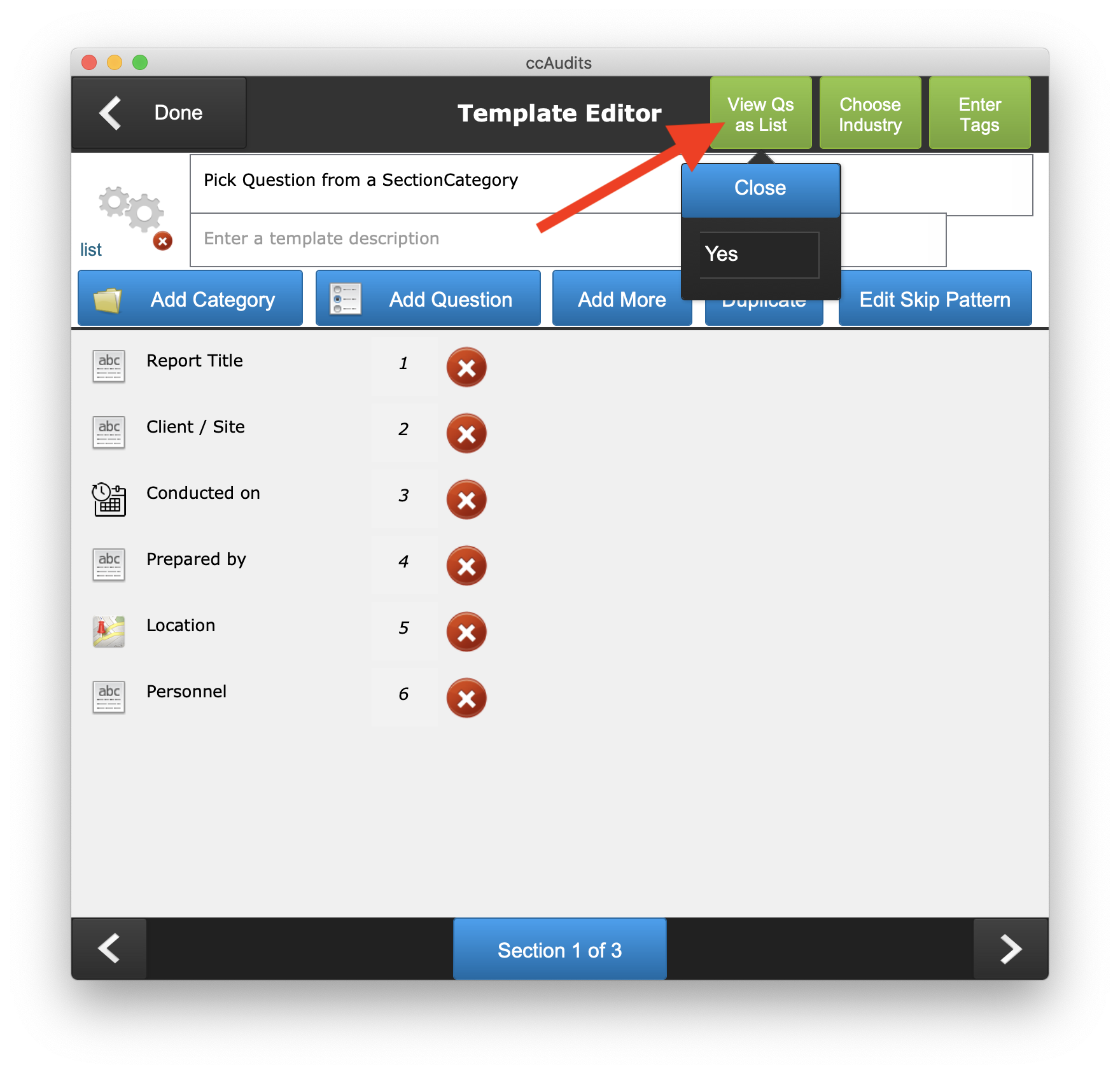
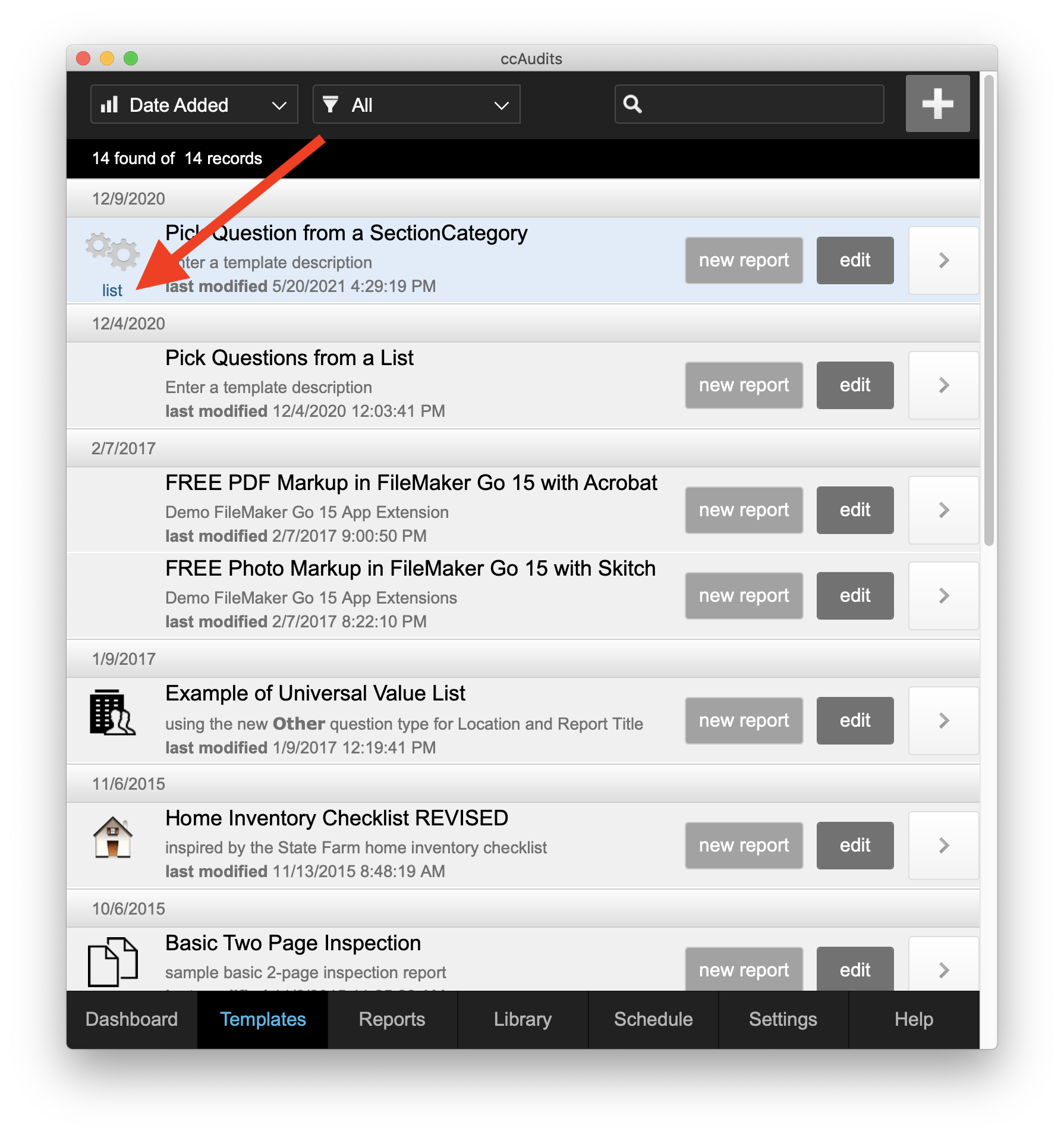
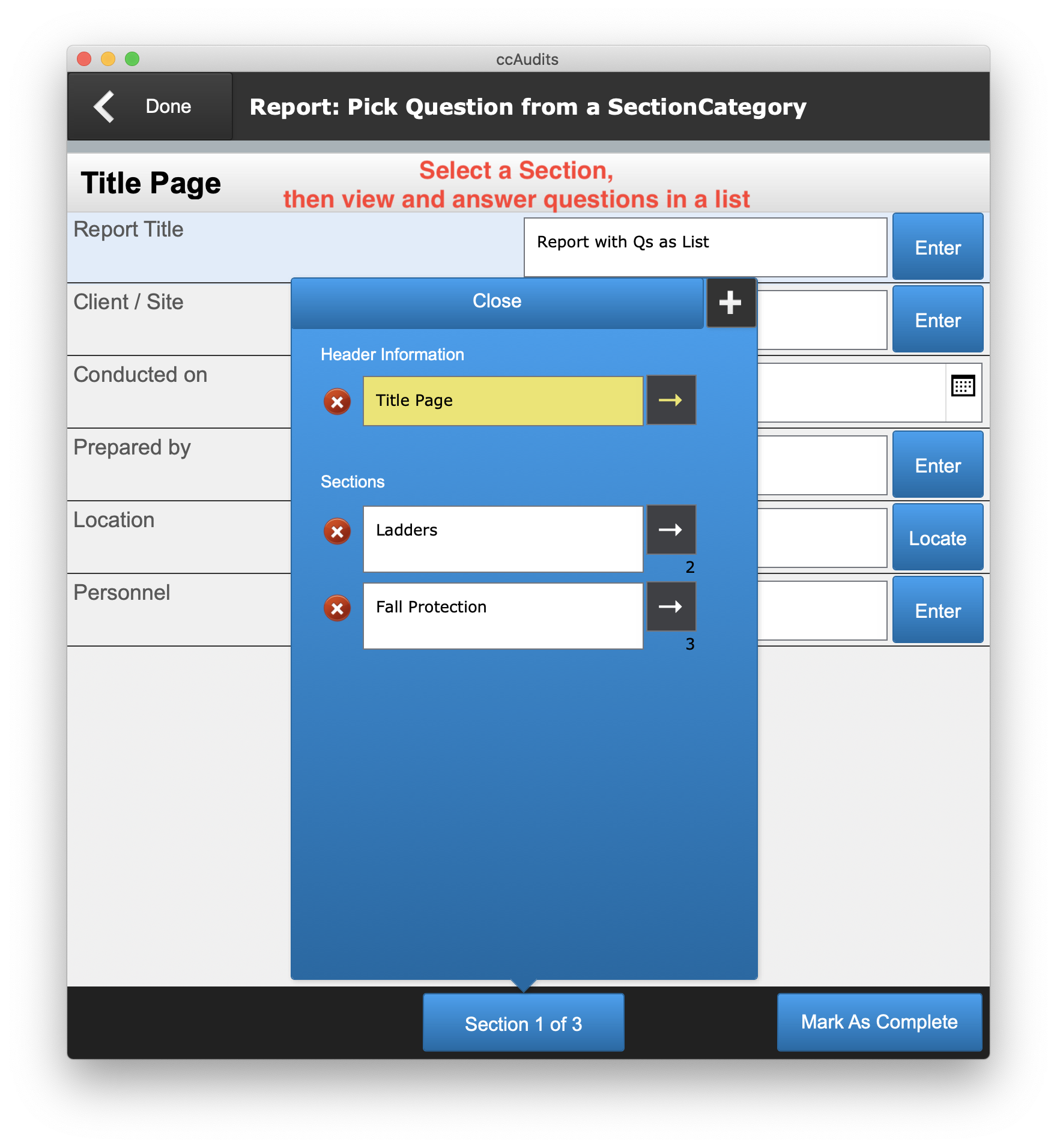
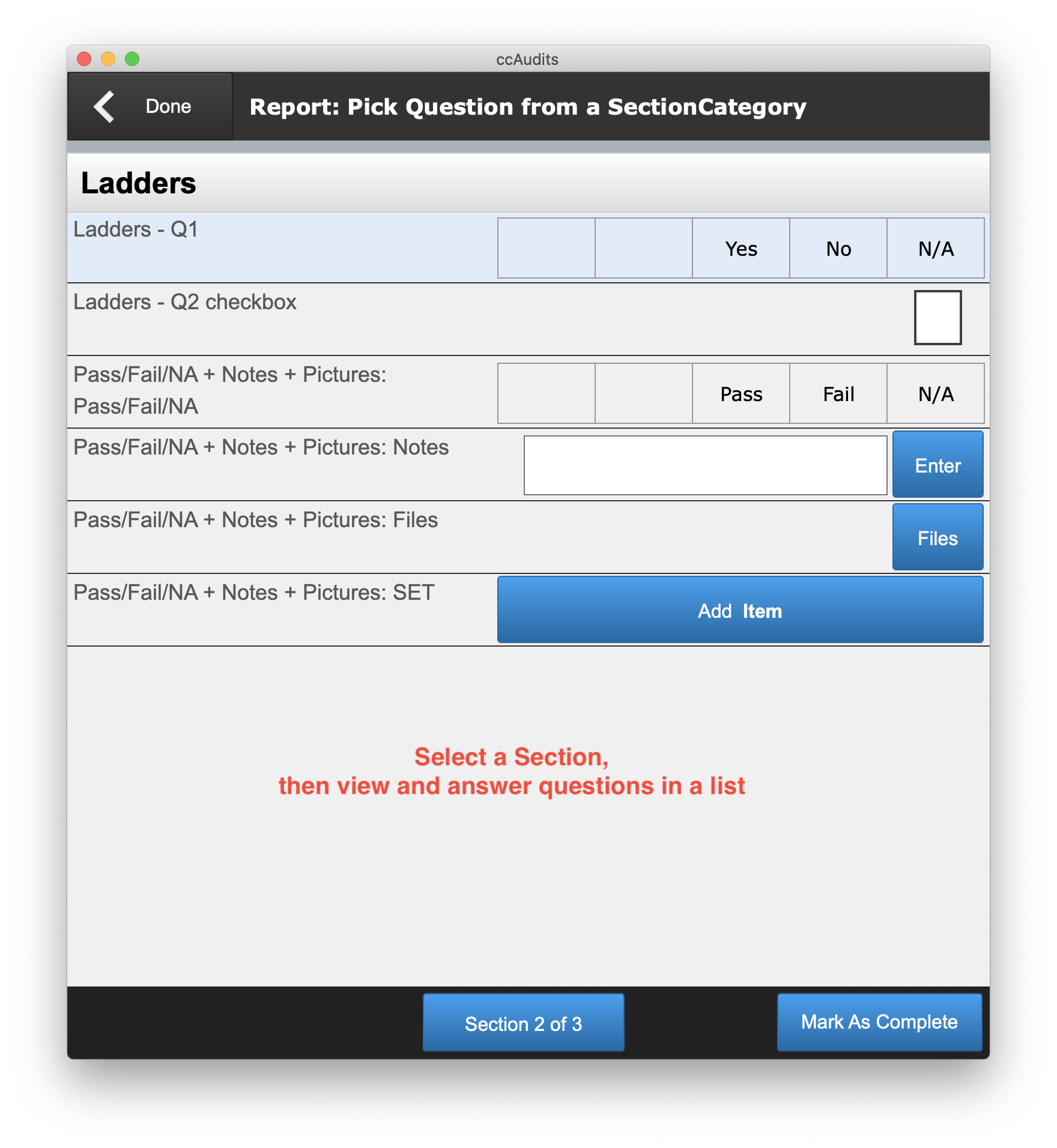
-
The limit is purely because of my research into the the numbers of options for multiple choice questions and screen real estate.
For multiple choice questions, the scripts involved are (you would just change the max to 10/15 instead of 5):
- Create OptionGroup and Options ( choice ) -> line 62
- Add Response -> line 13
The layouts involved are:
- Template Detail -> the filter on the “SelectResponses” portal
- Template Detail | iPhone -> the filter on the “SelectResponses” portal
- Report Qs as List -> the OptionsRadioCheckbox field
- Report Qs as List | iPhone -> the OptionsRadioCheckbox field
However, the real limitation is on the layouts
- Report Qs as List & Report Qs as List | iPhone -> the OptionsRadioCheckbox field
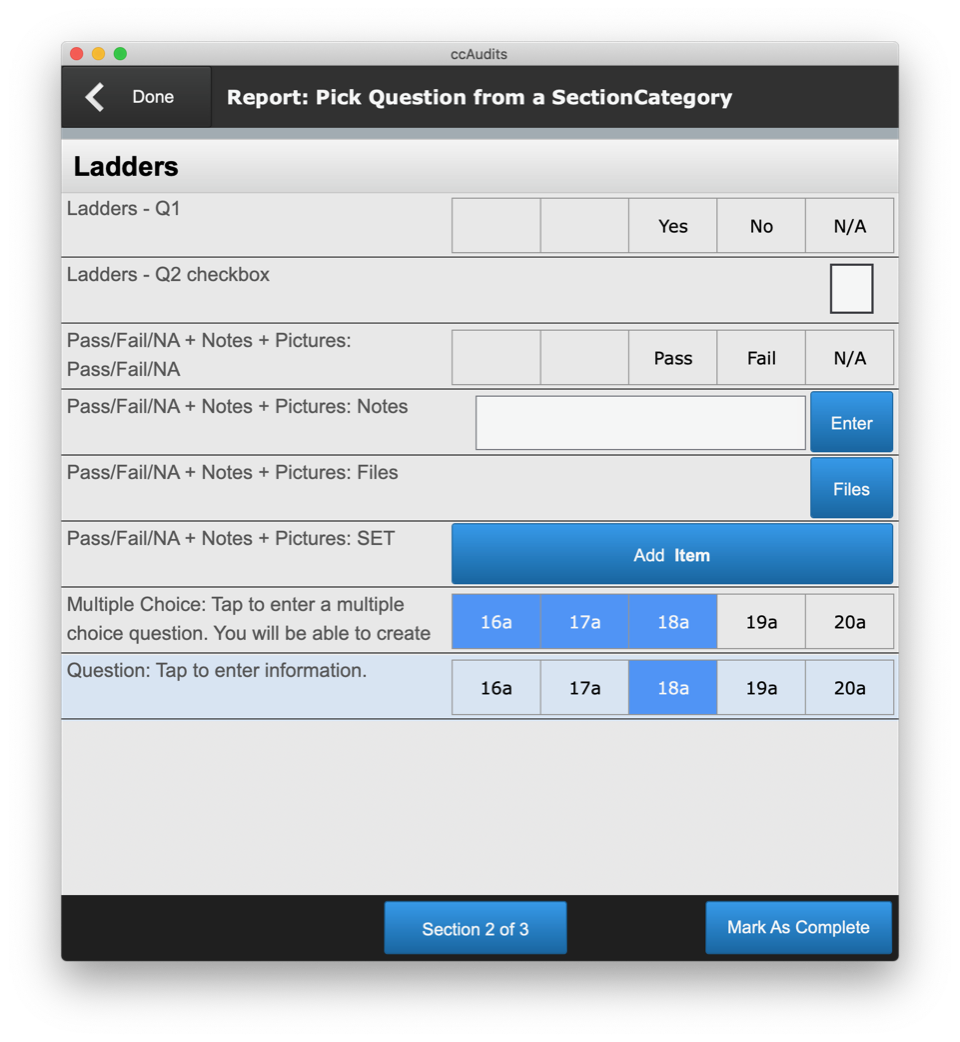
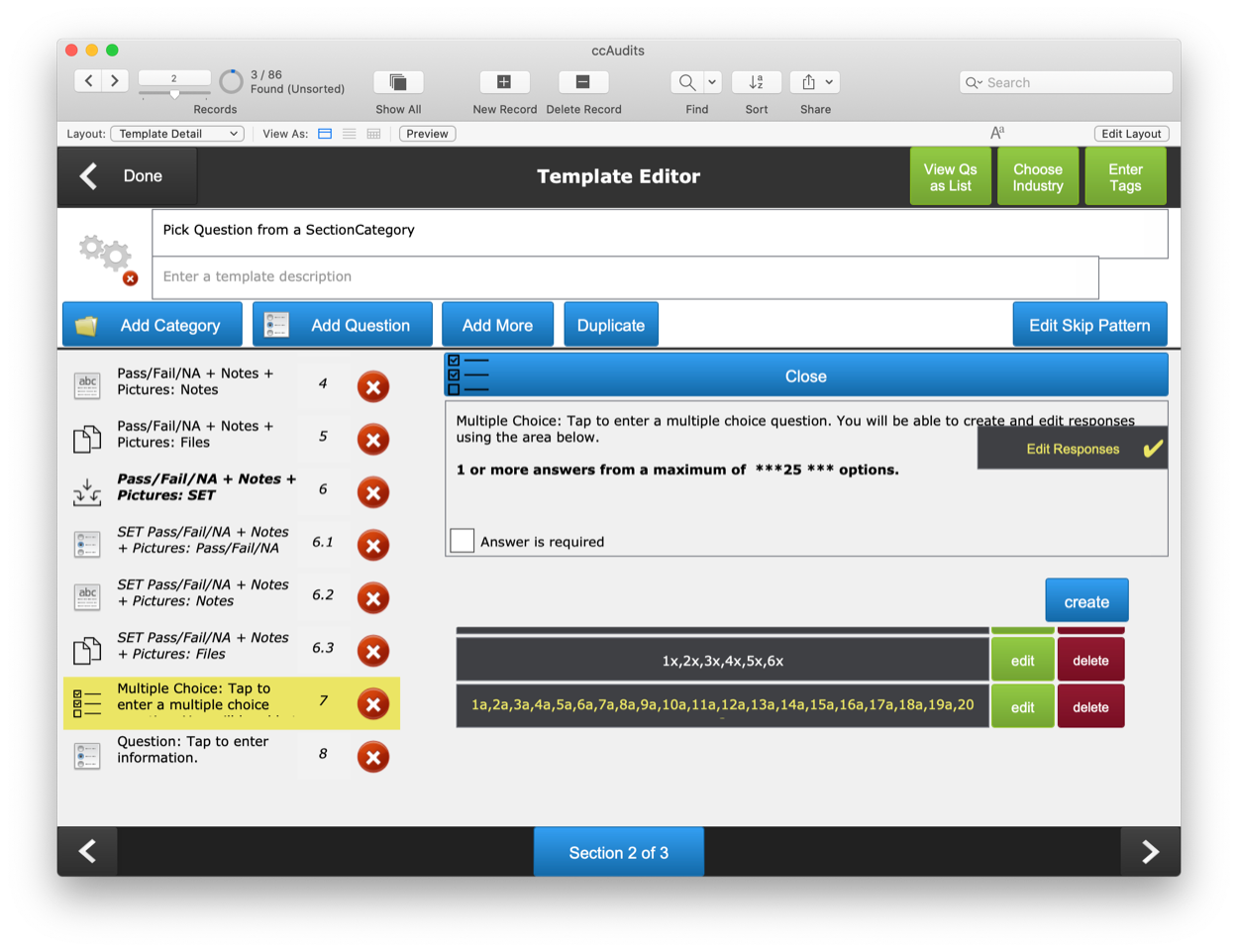
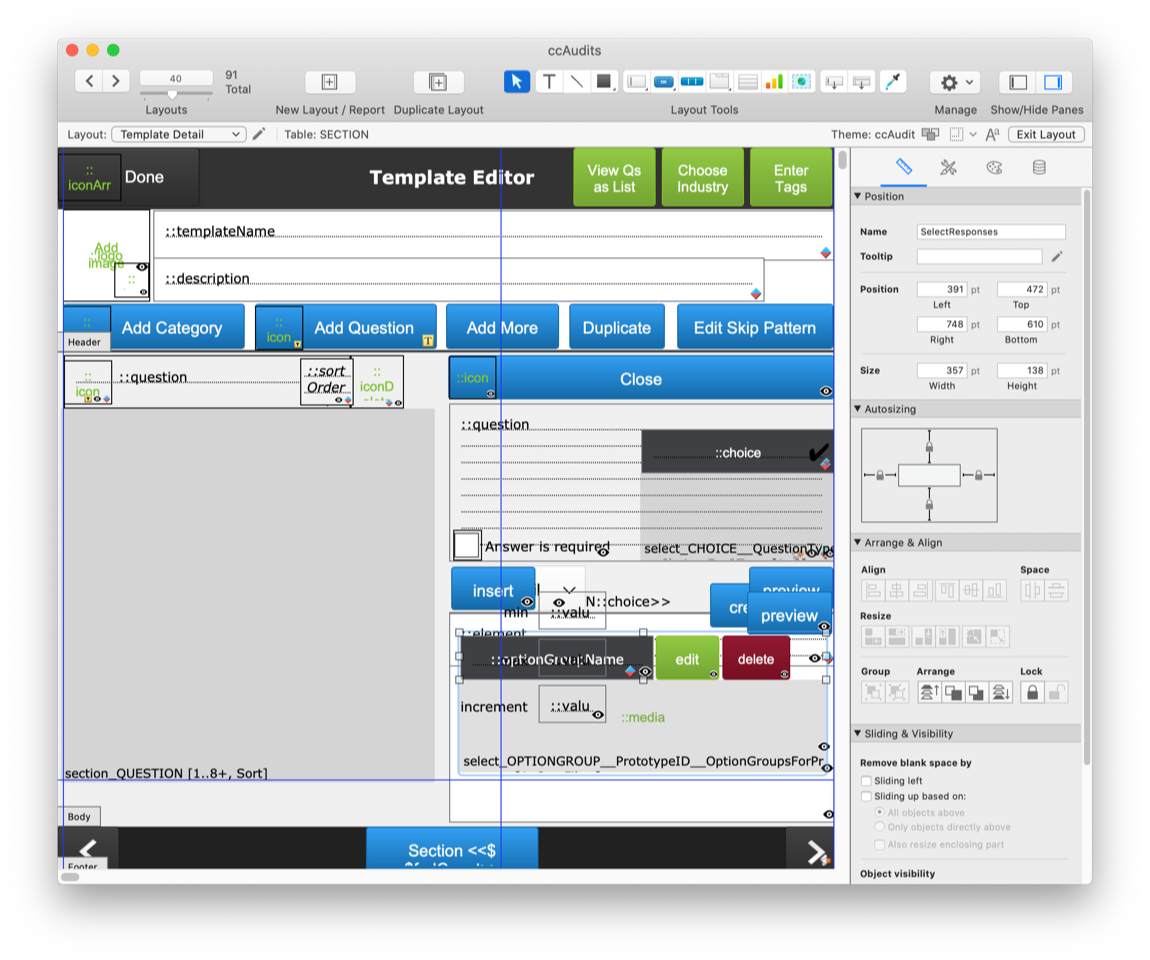
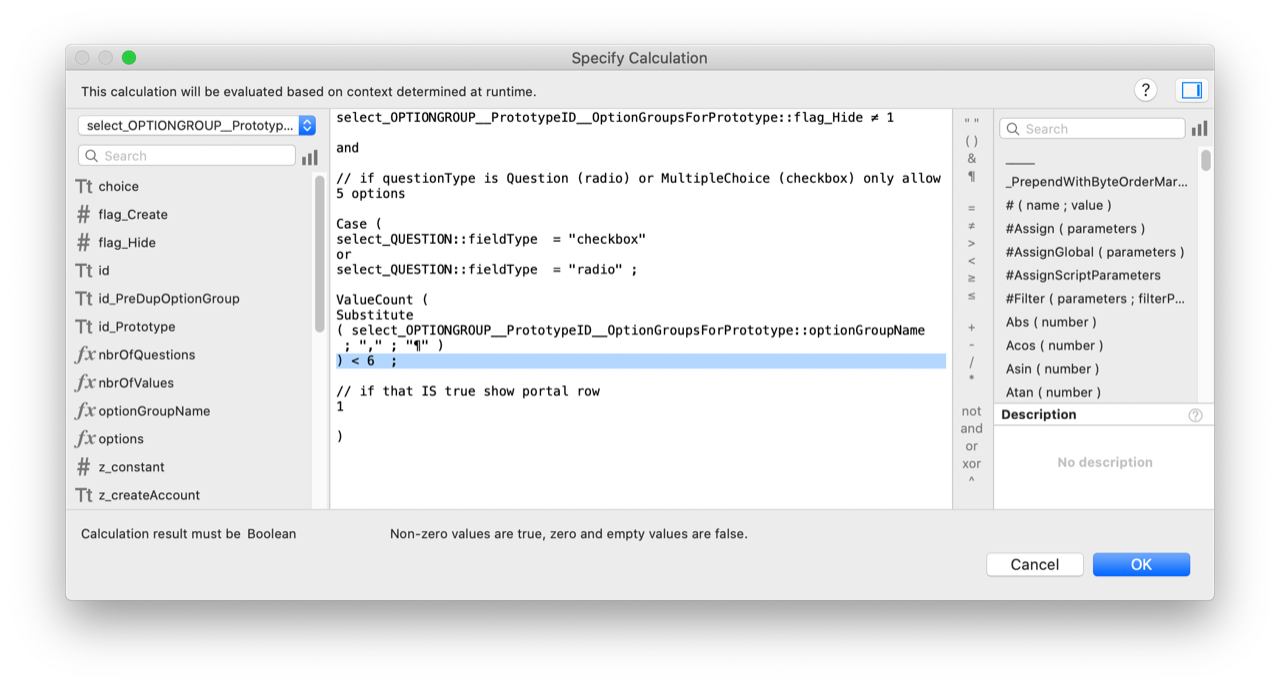
-
On your iPhone/iPad you can take a picture OR add from your camera roll.
-
Skip patterns (aka branching rules) only work with templates that show question 1 at a time - not with templates that show questions in a list.
-
Yes, you can reorder steps in a set in a report, but not as a regular user entering data.
You can change the order of the questions in the template, but in the report each time you click on the button to create a new record set it gets assigned a number = the last number + 1.
In the backend, YES, you can do this:
Use a script to get the Report Questions, then manually edit the sort order in a newly created field, then use that new sort order field in the sort script step in both the "Create PDF FMClient with Changed Set Sort Order” and "- generate pdf” scripts.
Contact us for more details. -
No.